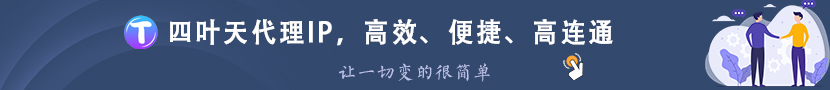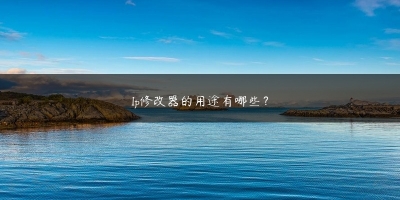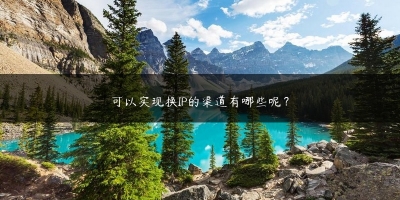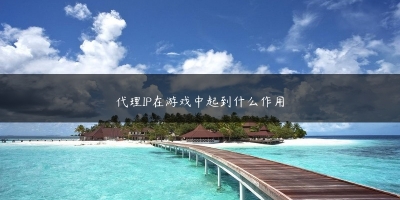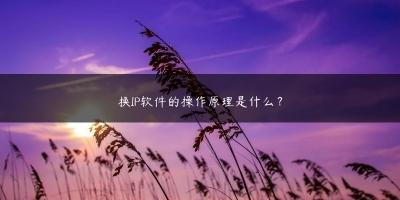python PyQt信号和插槽的连接
1、为了让菜单选项和工具栏在用户点击它们时启动,需要将信号与内置插槽连接起来。
2、QAction物体可以发出各种信号。triggered()与插槽连接。
菜单和工具栏中最常用的信号是.triggered()。用户每次点击菜单选项或工具栏按钮都会发出这个信号。
实例
classWindow(QMainWindow):
#Snip...
defnewFile(self):
#Logicforcreatinganewfilegoeshere...
self.centralWidget.setText("<b>File>New</b>clicked")
defopenFile(self):
#Logicforopeninganexistingfilegoeshere...
self.centralWidget.setText("<b>File>Open...</b>clicked")
defsaveFile(self):
#Logicforsavingafilegoeshere...
self.centralWidget.setText("<b>File>Save</b>clicked")
defcopyContent(self):
#Logicforcopyingcontentgoeshere...
self.centralWidget.setText("<b>Edit>Copy</b>clicked")
defpasteContent(self):
#Logicforpastingcontentgoeshere...
self.centralWidget.setText("<b>Edit>Paste</b>clicked")
defcutContent(self):
#Logicforcuttingcontentgoeshere...
self.centralWidget.setText("<b>Edit>Cut</b>clicked")
defhelpContent(self):
#Logicforlaunchinghelpgoeshere...
self.centralWidget.setText("<b>Help>HelpContent...</b>clicked")
defabout(self):
#Logicforshowinganaboutdialogcontentgoeshere...
self.centralWidget.setText("<b>Help>About...</b>clicked")
以上就是python PyQt信号和插槽的连接方法,希望对大家有所帮助。
本文教程操作环境:windows7系统、Python 3.9.1,DELL G3电脑。
THE END