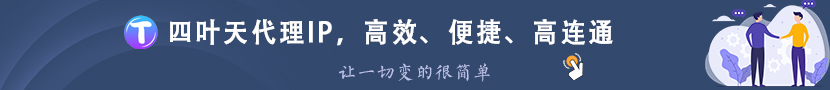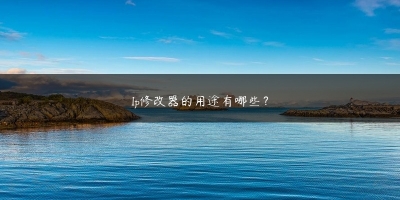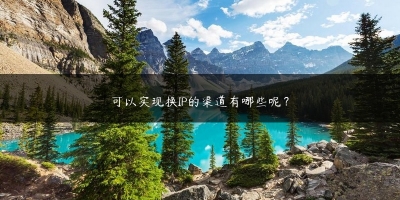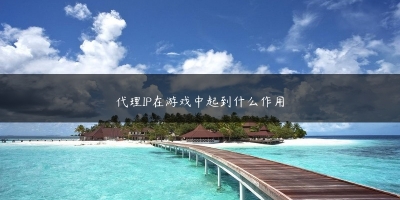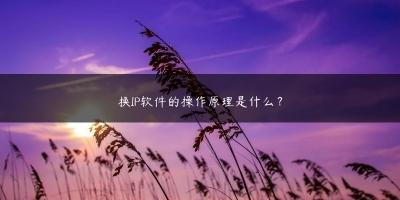python中TKinter的绑定方法
1、bind_all全局绑定,默认是全局快捷键,比如F1是帮助文档。
2、bind_class接受三个参数,第一个是类名,第二个是事件,第三个是操作。
3、bind单独绑定某个实例。
4、unbind解绑需要一个参数,即想解绑哪个事件。
实例
fromTkinterimport*
root=Tk()
defcallback(event):
print"clickedat",event.x,event.y
frame=Frame(root,width=100,height=100)
frame.bind("<Button-1>",callback)
frame.pack()
root.mainloop()
以上就是python中TKinter的绑定方法,希望对大家有所帮助。
(推荐操作系统:windows7系统、Python 3.9.1,DELL G3电脑。)
THE END
下一篇