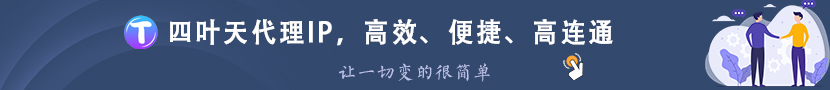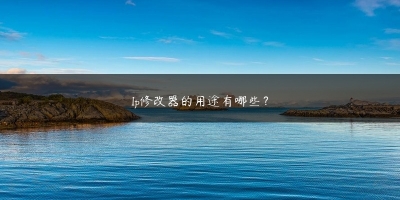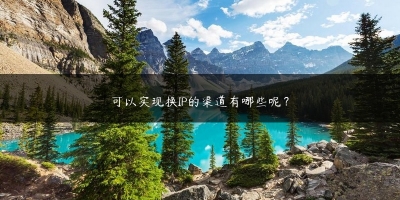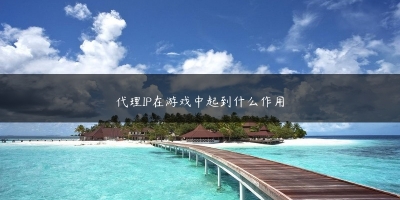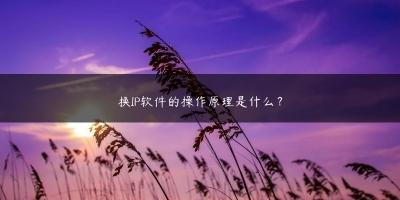python关键字有哪些?怎么看?
本文教程操作环境:windows7系统、Python 3.9.1,DELL G3电脑。
1、keyword模块进行输出查看
Helponmodulekeyword: NAME keyword-Keywords(from"graminit.c") FILE /usr/lib64/python2.6/keyword.py DESCRIPTION Thisfileisautomaticallygenerated;pleasedon'tmuckitup! Toupdatethesymbolsinthisfile,'cd'tothetopdirectoryof thepythonsourcetreeafterbuildingtheinterpreterandrun: pythonLib/keyword.py FUNCTIONS iskeyword=__contains__(...) x.__contains__(y)yinx. DATA __all__=['iskeyword','kwlist'] kwlist=['and','as','assert','break','class','continue','def',...
2、得到python关键字列表
>>>keyword.kwlist ['and','as','assert','break','class','continue','def','del','elif','else','except','exec', 'finally','for','from','global','if','import','in','is','lambda','not','or','pass','print', 'raise','return','try','while','with','yield']
3、判断字符串是否含关键字
>>>keyword.iskeyword('and')
True
>>>
>>>keyword.iskeyword('has')
False
好啦,以上就是关于关键字查看的全部内容了,感兴趣的小伙伴可以进行设置查看哦~
THE END
下一篇