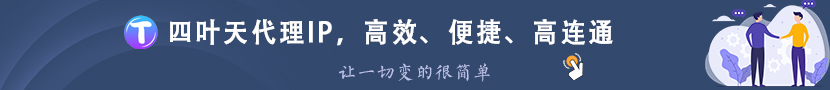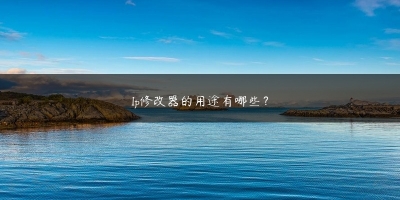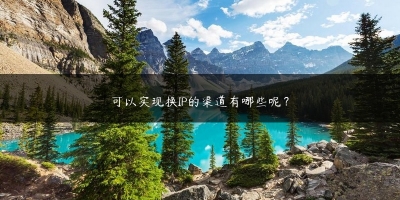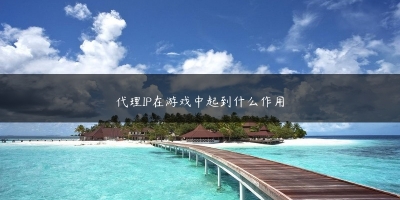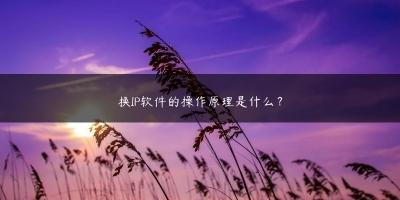Python动态循环的使用
有时候我们需要一些动态循环的字幕滚动展示,那么在Python中怎样实现呢?
一、实例:
import sys import time def print_act(word): print('新春佳节快乐'+'\r') #让光标回到行首 sys.stdout.write("\r") #缓冲区的数据全部输出 sys.stdout.flush() #遍历整个单词 for item in word: #写到缓冲区 sys.stdout.write(item) #输出 sys.stdout.flush() #暂停0.3秒 time.sleep(0.3) print('\n'+'2021年02月06日 17:30:36' + '\r') while True: #调用print_act方法 print_act('请勿越过白色安全线!')
二、结果:
新春佳节快乐 请勿越过白色安全线! 2021年02月06日 17:30:36 新春佳节快乐 请勿越过白色安全线! 2021年02月06日 17:30:36 新春佳节快乐 请勿越过白色安全线! 2021年02月06日 17:30:36 新春佳节快乐 请勿越过白色安全线! 2021年02月06日 17:30:36 ………………(此处会一直循环)
说明:时间可以取当日。
以上就是Python动态循环的使用方法。更多Python学习推荐:PyThon学习网教学中心。
(推荐操作系统:windows7系统、Python 3.9.1,DELL G3电脑。)
THE END
下一篇